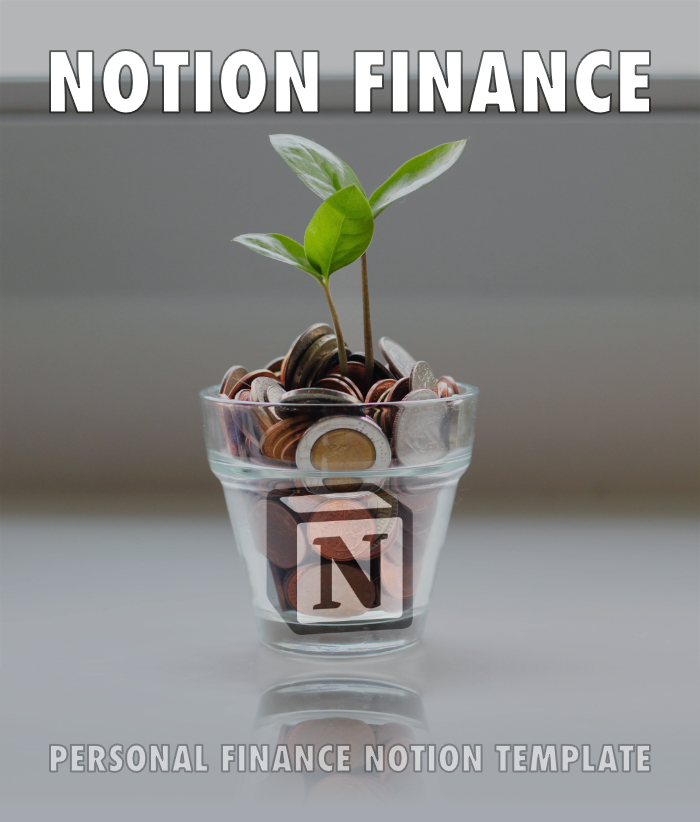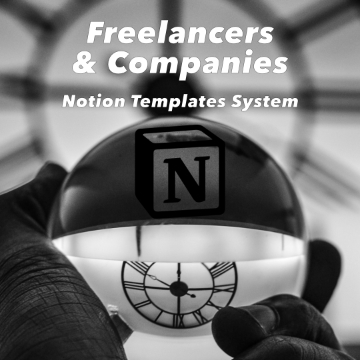1 page 7 tables relating to a customer. Want to create template that auto fills the filter on each table when page is created.
Connect
Notion Answers
Help between Notion users
Register & Ask
It's free & easy
Get answers
Answers, votes & comments
Vote and select answers
Receive points, vote and give the solution
Question
1 Answer
You are looking for a template with a self reference filter and that does exactly what you are looking for.
When you are in B database and click a new item, it will automatically create that entry for only B and you will only see B items.
For example, you can have a tasks database and a clients database. Inside each client you can add a view of the tasks database and filter it by the client itself, so you only see tasks for that client.
A template with that tasks view can be created and it can be filtered as self reference, so every time you create a new client, when creating the tasks view (from then template), it will automatically be self filtered to that new client.
Not easy to describe a step by step, but give it a try and also a quick search in YouTube can help.
Related questions
- Filter settings in database dependent on properties in page (when using templates)
- How to apply a filter to every view on a database ?
- How to save filters on table view databases while sharing a notion workspace for public access ?
- A board that automatically counts completed to-do tasks within a page?
- Can visitors filter my Notion tables?
Without Answer
-
- 13
- 0
- 15 hours ago
-
- 13
- 0
- 15 hours ago
-
- 22
- 0
- 1 day ago
-
- 26
- 0
- 3 days ago
-
- 37
- 0
- Apr 18
-
- 88
- 0
- Apr 6
-
- 240
- 0
- Mar 29
-
- 64
- 0
- Mar 29
- see all
Exclusive for Notion Answers Users
- • Dynamic Calendar Icon | Info | Download
- Add yours here
Recent Activities
sabian asked 10 hours ago
How to flag a duplicate entry in a database based …Alex asked 10 hours ago
I wrote an API caller in swift but the output keep…amandabee asked 1 day ago
Is there a way to audit admin actions or restore a…amandabee selected an answer 1 day ago
List numbers restarting -- can I fix this?polle commented 1 day ago
The Filters in the databases don't disappear.