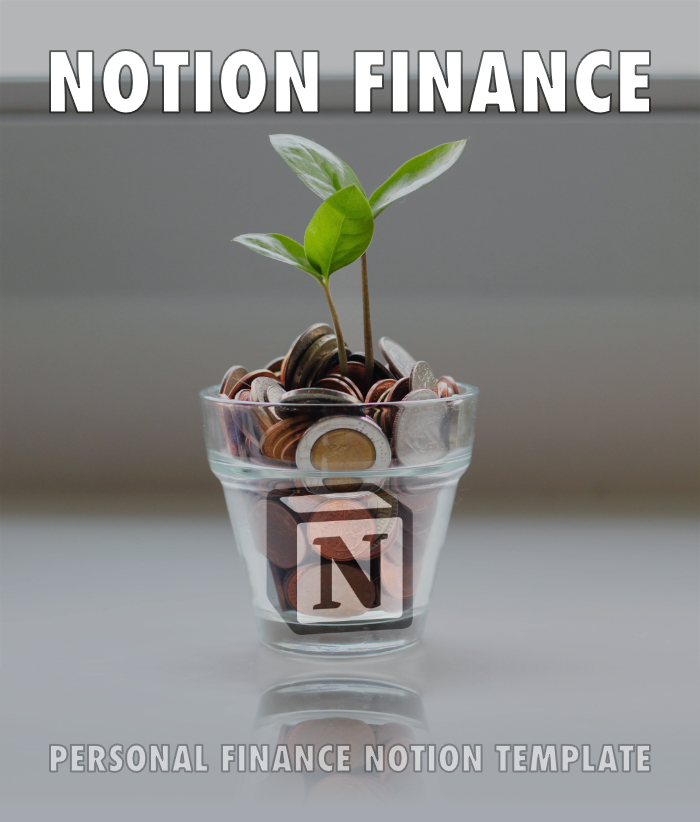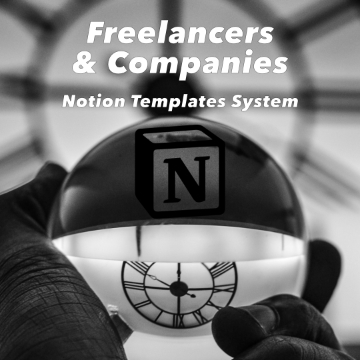Good day all,
I consider myself to be an advanced Notion user apart from being an IT professional and can therefore assure you that I have tried, at least, all the basic remedies, but can for some reason, since yesterday, 10 Sep, not upload or paste new images to any pages.
I mainly use the Desktop version, but have tried this on the website version too. The images are relatively small, eg. 75KB (a far cry from the 5MB limit).
I have also tested this by creating a brand-new page, but still no luck.
I usually take screenshots, and simply Ctrl + V (on Windows) paste them into a Notion page, at which stage the image appears on the page and in the bottom right-hand corner also appears a small indicator showing the upload progress counting down in percentage. As matters stand now, this upload % remains 0 and after a short while in the place where the image should be, appears an info bar indicating that I can upload media eg. pdf, images etc...
Also when using the "/image" shortcut and choosing an image file from my computer, the result is failure, drag & drop also results in failure.
My internet works flawlessly, trying multiple browsers (with caches flushed) have the same outcome, using a second backup internet service provider (completely unrelated to the 1st one) have the same outcome, no security software configurations are interfering with the uploads and I can copy & paste into all sorts of online services eg gMail and as stated both desktop and web versions both fail too. Nothing has changed on my systems.
Has or is anyone experiencing the same phenomenon, or perhaps can direct me to some nuance I can check to get this sorted?
Kind regards,
DN