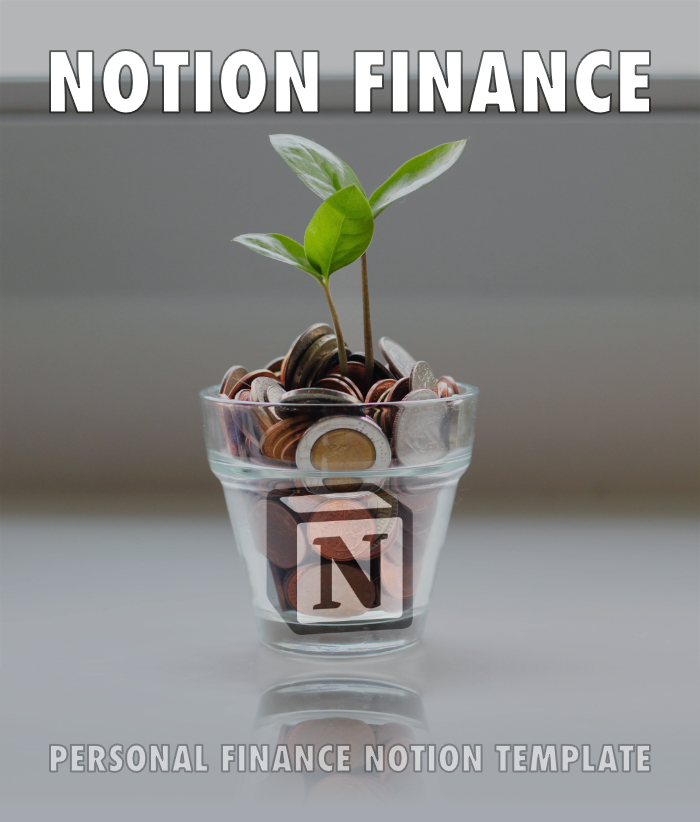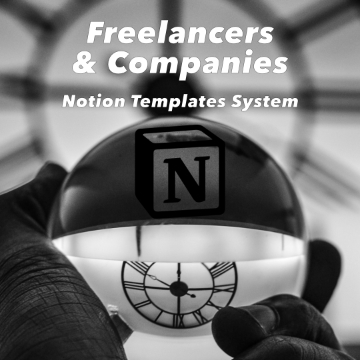I've come across a formula that gets the date from a title using a formula. The problem is I also need the full hour, but this formula's standard time is "12:00 AM".
It is a really creative way to do. Here's the initial formula (available too here):
dateAdd(dateAdd(dateAdd(dateSubtract(dateSubtract(dateSubtract(dateSubtract(dateSubtract(now(), year(now()), "years"), month(now()), "months"), date(now()) - 1, "days"), hour(now()), "hours"), minute(now()), "minutes"), toNumber(slice(prop("Name"), 6, 10)), "years"), toNumber(slice(prop("Name"), 0, 2)) - 1, "months"), toNumber(slice(prop("Name"), 3, 5)) - 1, "days")I managed to slice out the date with this and similarly to the above formula, add it to "now". But I don't have a clue on how to get to the right hour and date (same as the row title):
dateAdd(now(), toNumber(slice(prop("Name"), 14)), "minutes")Below is the link to the table I'm working on. I know this can be very challenging, but can you guys help me make the time useful too?
Formatting it into DD/MM/YYYY hh:mm would be a plus.
Thanks in advance!
https://www.notion.so/81408aba52ba40e2808d4f5348440e90?v=c93c288d45fe4f468684122622232d4e