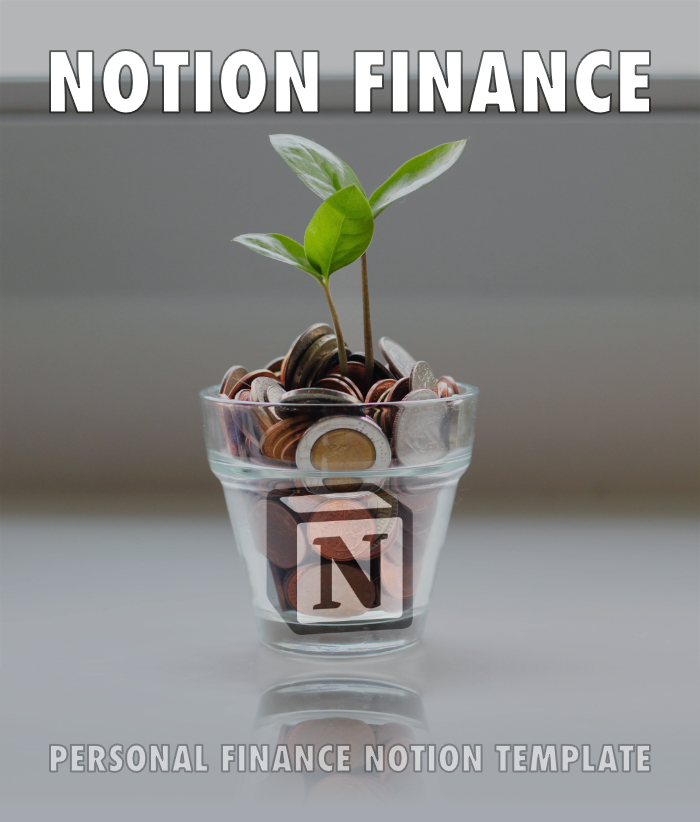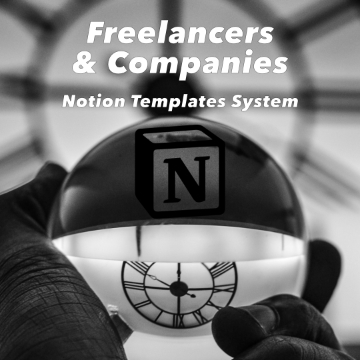I want to add hotspots to my images and then link to a page. I can't see a way to do that right now.... anyone found a way?
Notion Answers
Help between Notion users
Register & Ask
It's free & easy
Get answers
Answers, votes & comments
Vote and select answers
Receive points, vote and give the solution