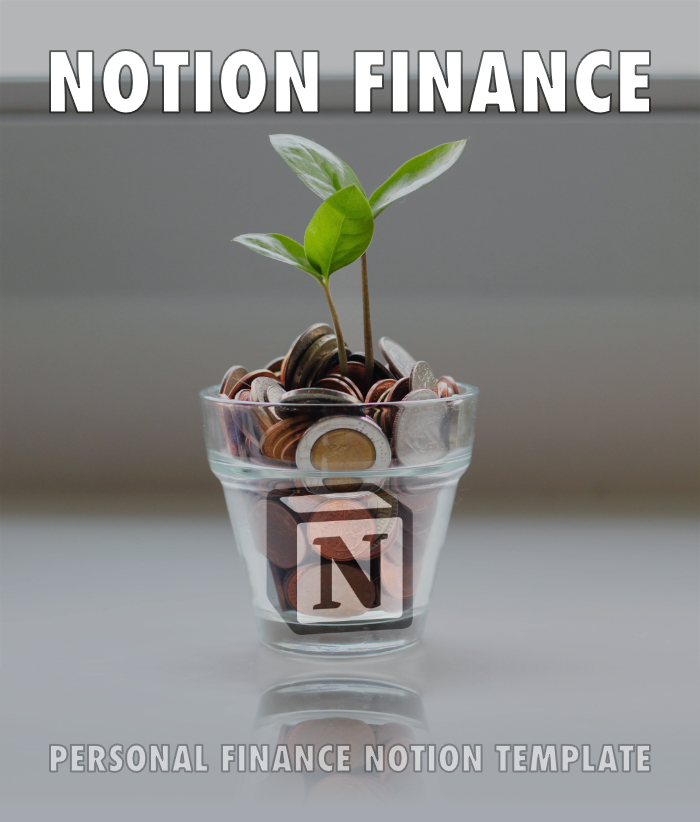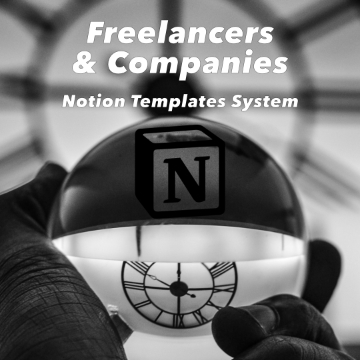I have several 'element' which appear in various places so have created them as individual synced blocks. But I also want to have a synced block which is a combination of other synced blocks. It seems this is not possible. Can someone confirm?
Thank you