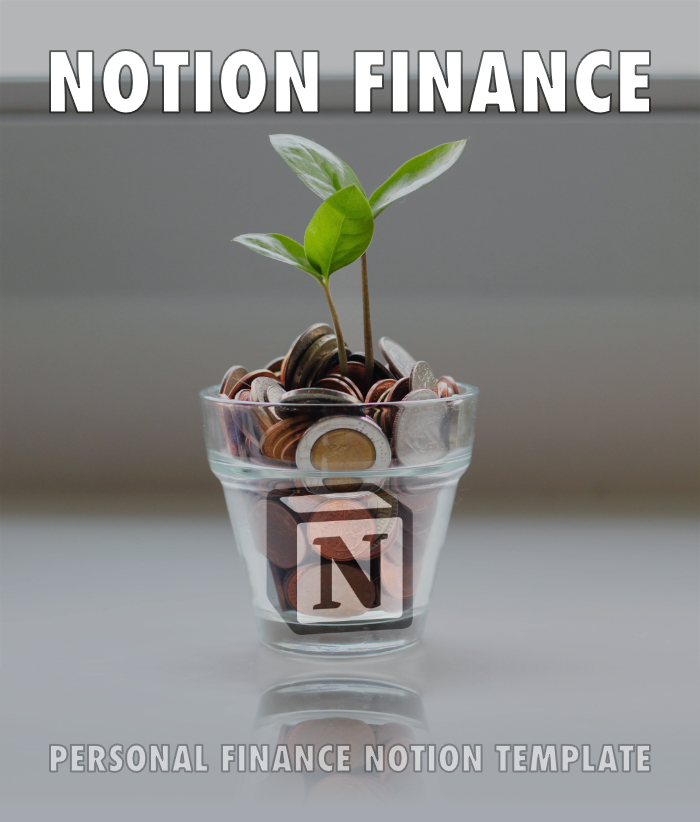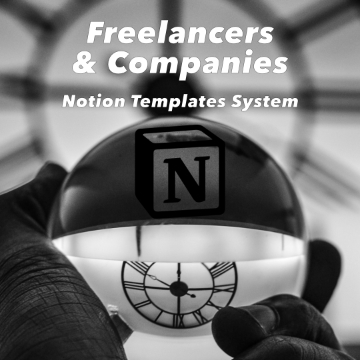I have some databases for events that have different dates, for example planning day and event day.
I need to show that same event in two different dates in a calendar view, so I created one database for event name, one database for planning and one database for event day.
The three databases are related, so I can pick planning and day for each event name.
If I create a calendar view a new empty date property is created, but what I am trying to do is to display both dates separately, which is not working.
Maybe using Notion formulas for each related date will work, but when I try to convert them I get a property Type mismatch is not a date.
If I have pick a related date "Oct 6, 2022" from the other database, how can I convert it to a real date using a formula?