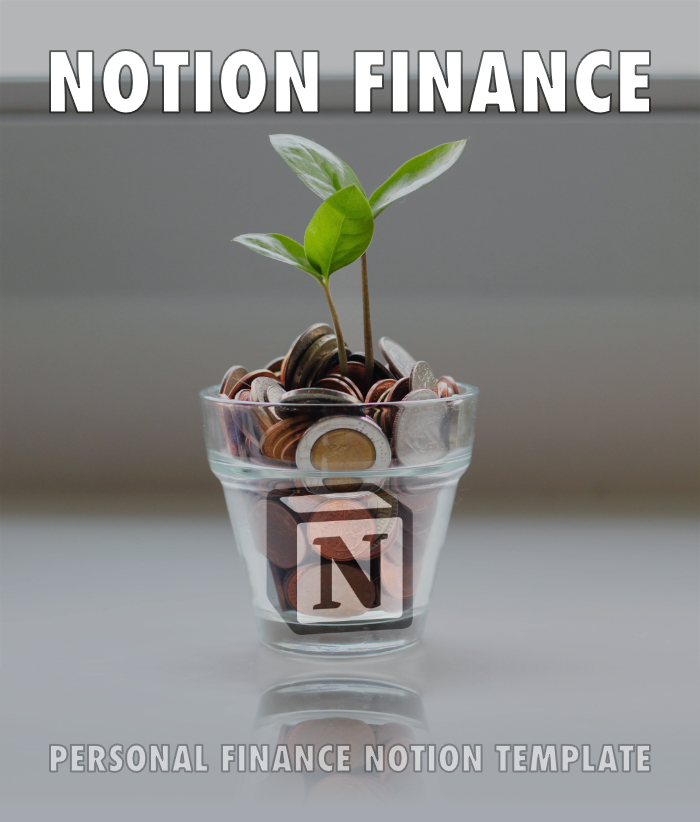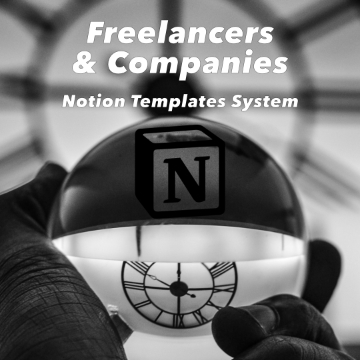When I use the quick search tool, I only get a few results from all the actual results in my content. Why is this happening? How can I view the rest of the results from my search?
The search box shows the total number of the results in the bottom left but only a few are shown?