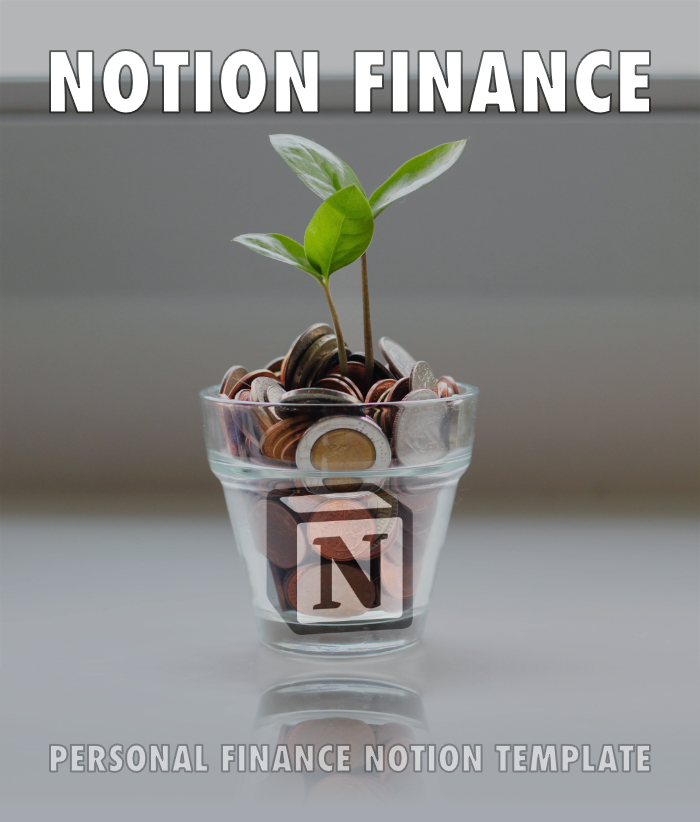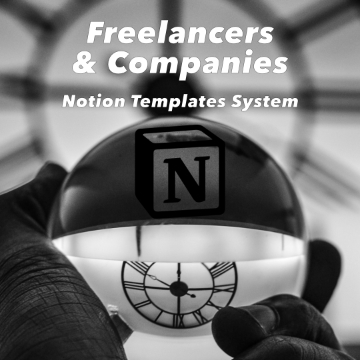On my iphone only (iPad works OK), the iOS widget is able to show some pages (first widget option), but not others. After changing several things about the page (icon, cover photo), I cannot get these pages to display properly in the ios widget. For certain pages, it just stays blank, or shows the Notion cube and "something went wrong".
Deleting and adding a new widget, restarting the Notion app, and restarting the phone does not help.