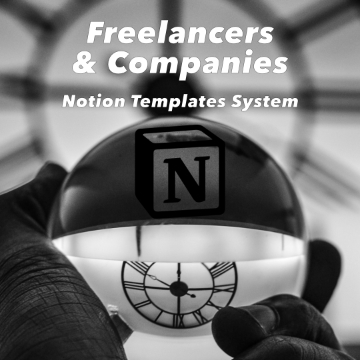Within a db the first attribute - usually a name, is the related page title and (somehow) a link to the page.
Is there some way I can alter that link?
My workaround for now is to add a property of URL and that hold the page I want.
Thank you
Help between Notion users
It's free & easy
Answers, votes & comments
Receive points, vote and give the solution
Within a db the first attribute - usually a name, is the related page title and (somehow) a link to the page.
Is there some way I can alter that link?
My workaround for now is to add a property of URL and that hold the page I want.
Thank you
Just to be clear: You're talking about the "Name" attribute that's there by default when you create a new database? The one that shows a little "open" label when you hover your cursor over it in a table view?
In that case, the short answer is: no, you can't alter it.
That property is really not a "link" at all. Instead, it's the title of the page--a unique type of property. You can't change what the title points to. When you click a title field in a database, it's more like clicking the name of a file on your desktop to open that specific file: it can only open itself.
It's because a database isn't just a spreadsheet, it's actually a collection of pages! When you look at a database, each line you see represents a page--adding a row to a table actually creates a whole (empty) page. Clicking on the name doesn't link you to a page that exists somewhere else; instead, that entire page is actually considered part of the database you're looking at.
Let's use this database as an example:
When I added these rows to my table, Notion quietly created a page for each one and assigned it a URL. If I click on the name "accepted", Notion opens that URL that it created when I added the "accepted" row to the database. And you can't change that. No matter what, clicking this row's title will only ever point to that specific URL.
...
Now the other half of the question is, what are you trying to accomplish? Why did you want the Name property to link to a different page?
What you've already done makes sense: if you want to put a link in your database, then the normal way to do that is to make a URL property to hold it.
Do you just want to remove the title field from your view, since you don't need it? See "Managing properties" on this Notion Support page. You can also click on the property's name and then click "Hide in view" in the pop-up menu. Or, if you just want the URL to be the first column in a table, the you can click the header of the URL column (the name of the property) and drag it to the left.
If the page you want to link to is another page somewhere in your Notion workspace, then here's an easier option you can use instead of a URL property: make a Text-type property, type an @ sign, and then start typing the title of the page you want to link to, and select it from the dropdown. (Here's the Notion Support on mentioning pages) This will create a nicely formatted clickable link that shows the title and icon of your page.