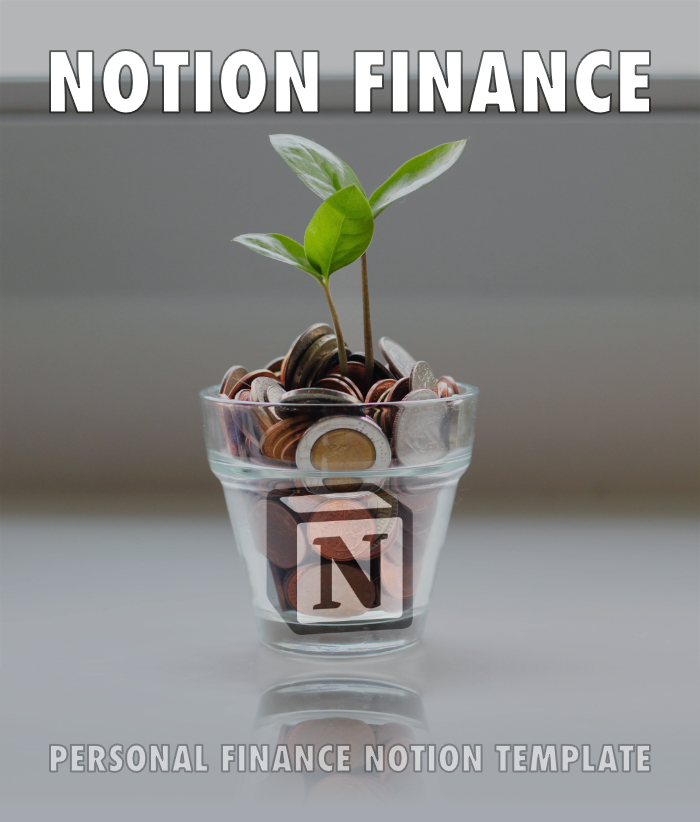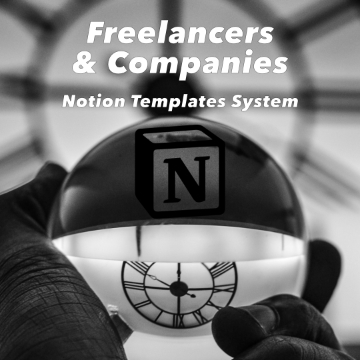Hello,
I started using Notion since four days ago. I accidentally clicked the Team trial and I am facing the limitation of 1000 blocks right now. When I try to downgrade, the downgrade button is grey to me. Even the Upgrade option for Personal Pro is grey. Is there anything I can do to switch back to Personal Free tier?
Thank you in advance!