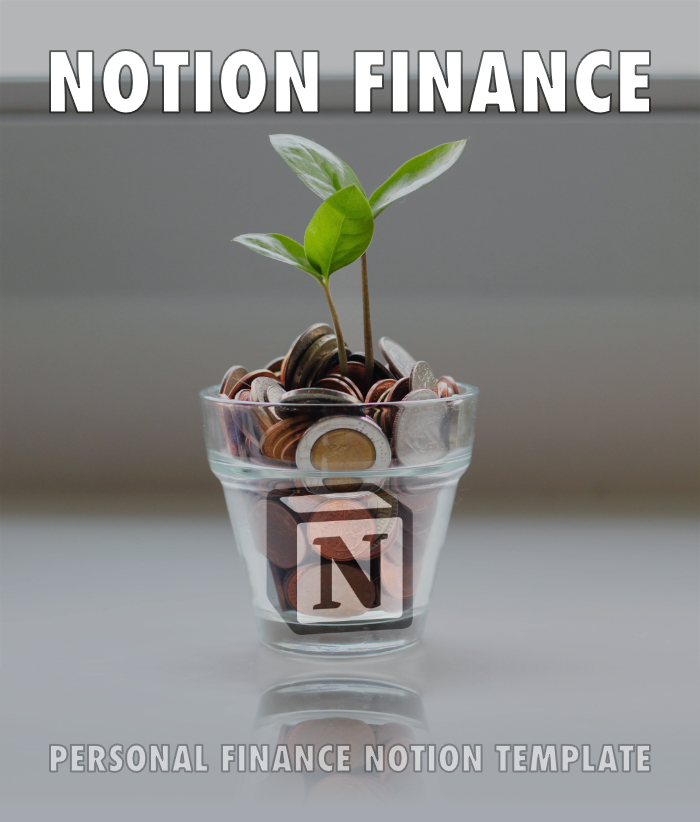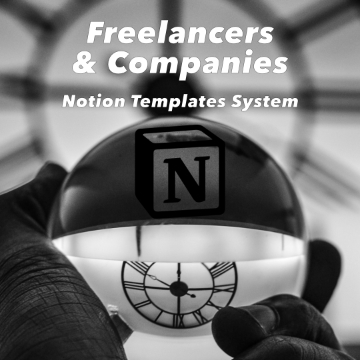I have a database that calculates a running total. The database has the following properties:
- Name (Title)
- Minutes Worked (Number)
- Previous Item (Relation - refers back to the same database)
- Previous Total Minutes Worked (Rollup - pulls the value of “Total Minutes Worked” from the item selected in “Previous Item”)
- Total Minutes Worked (Formula): prop(“Minutes Worked”) + toNumber(prop(“Previous Total Minutes Worked”))
This works properly for about 6 entires, then the “Total Minutes Worked” fails.
For Example:
Name — Minutes Worked — Previous Item — Previous Total Minutes Worked — Total Minutes Worked
A - 263 - (blank) - (blank) - 263
B - 88 - A - 263 - 351
C - 55 - B - 351 - 406
D - 423 - C - 406 - 829
E - 160 - D - 829 - 989
F - 82 - E - 989 - 1071
G - 218 - F - 1071 - 1026Line G does does not add the numbers properly. The last column should be 1289.
Any suggestions? Thank you.