Hello,
So basically I have a main database for Events. I am copying and pasting the Event link over to another page where I then want to isolate the information into their own placements by year.
I added another table and started with a Billion Years Ago and I only have one piece of data regarding it so that filtered out easily.
The problem is when I go and try to do the next table which would be Million Years Ago. I'm able to filter it to show only the years related to million years (which is only six rows), but when I try to put it in ascending order (meaning I want 600 Million Years Ago at the top and the rest trickle down) it's not doing that. The number order is just random.
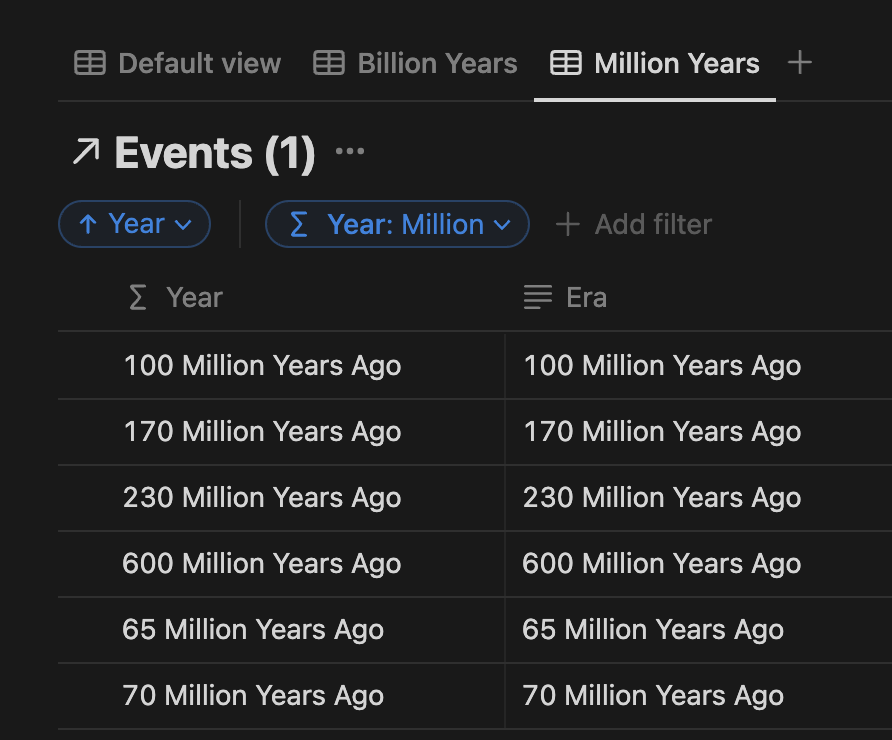
The formula that I am using is this:
concat(prop("Era") + " " + format(prop("Date")))
So in the columns I have nothing in the date/it's blank and only been working in the text/Era. I could be wrong, but I think the ascending order is only reading the text which is why it's not putting the numbers in order.
If I'm doing something wrong, please show me how I can fix what I have OR is there a way that I could reverse my formula (as I couldn't figure it out by myself). So reverse would be for it to take the number that I have under "Date" aka 600 and put it together with the text "Era" aka Million Years Ago so that under the formula column it would create 600 Million Years Ago. I'm hoping with this I could use either the formula or date to filter ascending order correctly.



