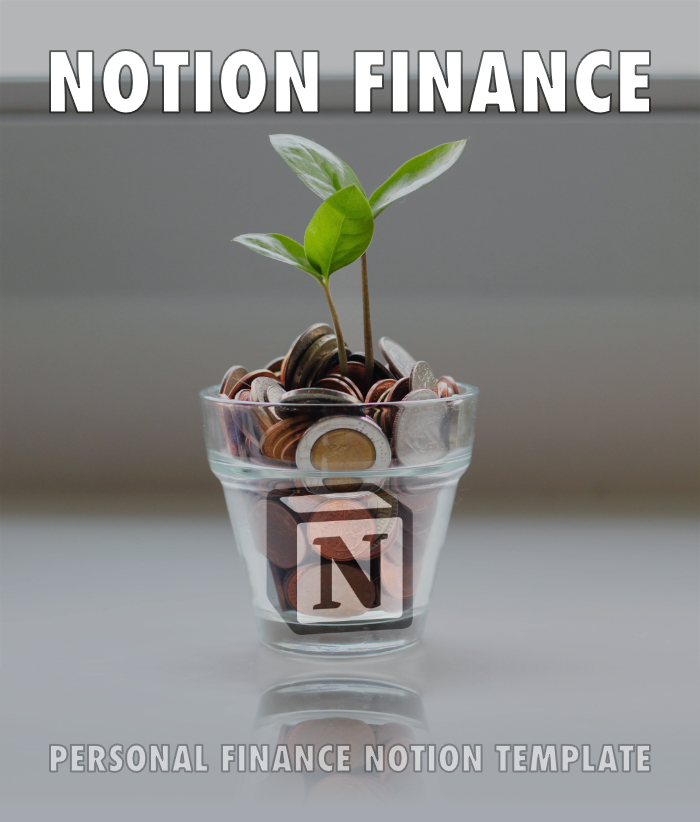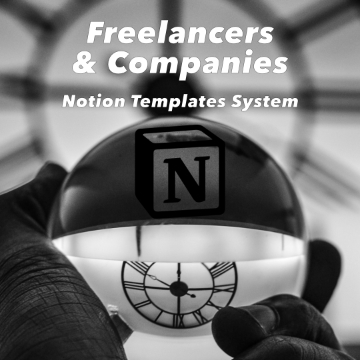Hello,
I run a design agency and started to use notion – I would love to hear your advice on how I best structure my workflow with notion. I’ve tried a few things but ran into some issues.
Our structure looks like this: As an agency, we have many clients. For each client, we have multiple collections. Each collection has a number of tasks in them, with subtasks (ie. Task: Contract, Subtasks: First draft, Review, Finalize). Those tasks are very repetitive across collections/clients, so it would be great to have all that templated.
What I’ve tried so far: I first had everything in one Teamspace (with the Projects & Tasks template), but then found that it didn’t give me enough ‘levels’ or organization to properly map out & visualize the Client/Collection/Tasks/Subtasks structure.
I then created a new Teamspace for each client which works really well (Teamspace = Client, Project = Collection, Task = Task). However, my issue is that when I create templates in a Teamspace (ie. a Project called “New Collection”, which has all the repetitive tasks & subtasks already in it), I can’t seem to use those templates with my clients (teamspaces). I can duplicate a project and then move it to another teamspace, but it doesn’t copy over any of the tasks within it.
I’ve searched & read the wikis and tried everything - is there a way to fix this? Or would you have any suggestions on how to better organize my set-up?
Thanks a million!!!