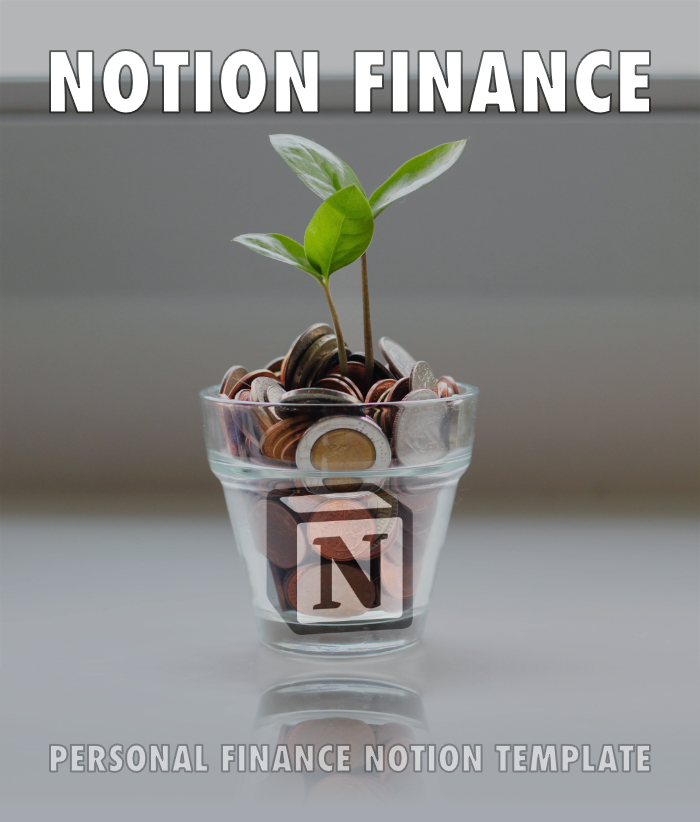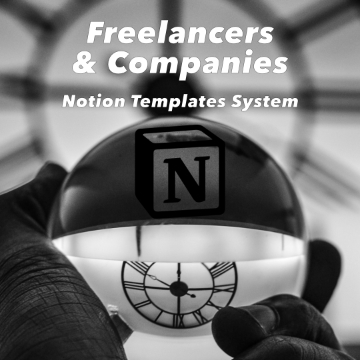The goal is to get a notification in inbox within notion whenever the status of a database item is changed (within a specific database only).
I couldn't find such a feature in make.com and the notion pro automations only seem to be able to notify using slack.
Any suggestions?
Connect
Notion Answers
Help between Notion users
Register & Ask
It's free & easy
Get answers
Answers, votes & comments
Vote and select answers
Receive points, vote and give the solution
Question
1 Answer
You can try something like this.
Create a new person property called review.
Create one automation with the following.
When the status changes to X status, add X person to the review column.
That will trigger the notification to let the user know there is a new status change.
Or create a text review column and the automation instead of adding a user, will create a text with @ to mention the user you need.
There are more options and you can also do it using Make, but in both cases it is not a feature, you have to create the automation as you need it.
Related questions
- What is the best way to update everyone on the changes/updates in a notion doc?
- Hide a portion of old comments in a Notion card (page)
- Best way to track an action item?
- Pops additional info on hover / tap, want a better way than comments.
- Run an application in background to show notification even the notion is not running.
Without Answer
-
- 16
- 0
- 1 day ago
-
- 21
- 0
- 1 day ago
-
- 20
- 0
- 2 days ago
-
- 18
- 0
- 2 days ago
-
- 29
- 0
- 2 days ago
-
- 32
- 0
- 5 days ago
-
- 42
- 0
- Apr 18
-
- 101
- 0
- Apr 6
- see all
Exclusive for Notion Answers Users
- • Dynamic Calendar Icon | Info | Download
- Add yours here
Recent Activities
pauaber answered 9 hours ago
How set up a database sum to a site property?Pkg168 asked 1 day ago
Is there anyway to calculate number of dates betwe…sabian asked 2 days ago
How to flag a duplicate entry in a database based …Alex asked 2 days ago
I wrote an API caller in swift but the output keep…
...