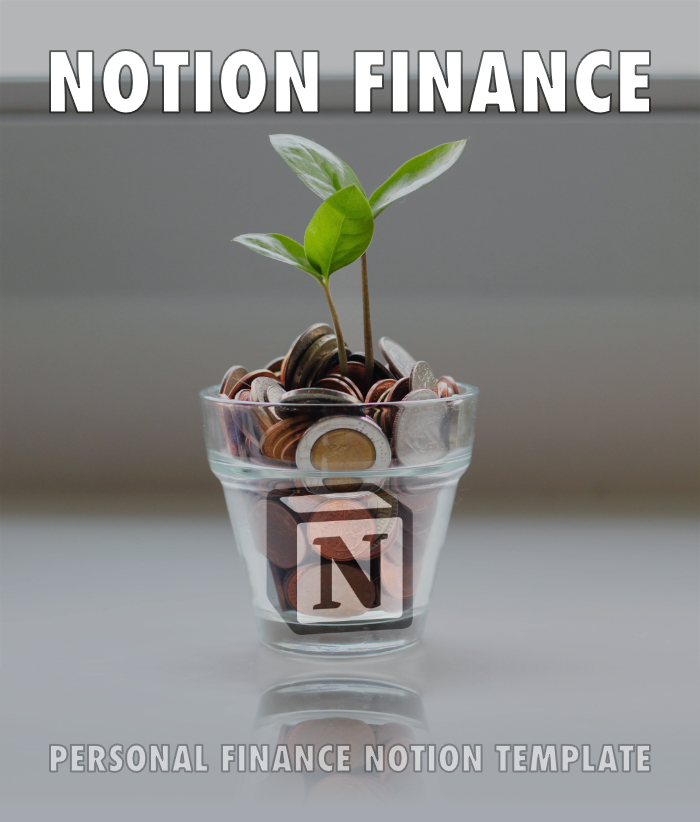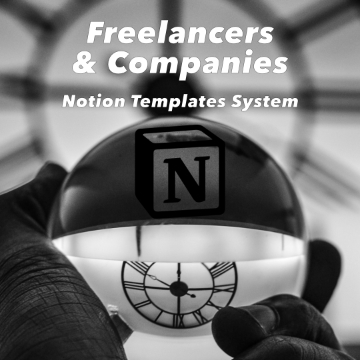Images just don't appear after some time. When I add image from clipboard, it appears, but in few seconds it changes to uploading 0% and stays there another minute. Then it changes to useless information that I can embed ... and the image is lost.
Even worse it is with columns. I added 3 columns with images, but they dont even appear there - nor columns nor images. If I change the page, the columns blink there, but nothing else ...
I tried reload - no success, reset local files + delete Notion folder from Applications - no success.
I use macbook (M1) and I wonder if there is any uploading block or so. But it worked ok few days ago, so I don't know ....
Any idea what to do?